So this is one of the places where my crazy shows. Partly, it’s that I honestly enjoy the research and the (laborious) process of getting to know a place before I go there, but partly it’s just that my capacity for vividly imagining everything that can go wrong forces me to work out every detail in advance.
Also! As a control freak with an invariably cheap Scottish/Jewish/German heritage, I have to do (and double check, and document) every bit of the planning myself.
I’ve done a fair bit of looking into apps and sites to optimize the process, and really not come up with a lot that I’m impressed with. However, I’m all about the mobile and high-tech when it works. That said, here are my go-to solutions:
(This next bit is going to read like a fan letter to Google.)
Best for Airtravel: Google Flights
Really. I’ve looked into all the supposed ‘deal’ options (kayak, expedia, skyscanner - which seems to be the next best thing - and several more.) They all fail to match the prices that come up using Google Flights search, which seems to do a much better job of scraping the internet for the best prices at any given time. Bonus: its search tools are (unsurprisingly) top notch.
For my upcoming trips, only a few of the flights needed to be on specific days, so clicking the date dropdown in Google Flights let me scan through two months’ worth of flights at a time in search of the best deals/days to fly on. Be aware; prices fluctuate throughout the day and week, so it pays to keep checking back.
For the remaining segments of the trip, I had specific dates in mind, but some flexibility in destination. No problem: switch to map view and check out flight costs from your starting location to any other point. Brilliant!
Honourable mention in this category goes to Skyscanner: their search tools are pretty comparable, but their prices were just a little bit higher.
Best for Accommodation: Airbnb It was either Airbnb it or go the hostel route; hotels were ridiculous. Again, did a pretty complete vetting of ‘deals’ sites (Booking, Trivago, Expedia etc.) Airbnb offers some better pricing, and a lot more character. I’ve never tried it before; fingers-crossed that it works out well! Will report back after with reviews.
We did cave in the end and go for a hotel in one destination, and a student accommodation in another; both were found using Booking.com, but the list prices on the hotel website was better, so we ended up booking direct in both cases. If anyone has a super hotel deals website that they can recommend, I’d love to hear it. Used to get great deals a few years ago (ok, more like a decade ago…), but it was pretty unimpressive out there this time round.
Best for Itinerary: Google Maps + Apple’s Notes app with iCloud You can make custom maps in Google. It’s awesome. I’ve done this for apartment hunting (numbered so I can hit as many in an area as possible), and even freelanced making these for people that aren’t anal enough to do it themselves.
I like to start by researching and pinning absolutely everything I might want to see in and around the place I’m going. You can save custom notes to each destination pin: I keep quick notes, hours and ticket costs, links to reviews or attraction websites, and confirmation/contact numbers in this space. The ‘pin’ on the map can easily be set to a relevant icon, which lets me know if the museum:pub ratio in any given city has been properly allotted.
Of course, significant points like airport/train station/accommodation etc. can be pinned and marked as such, making it easy to navigate.
As the trip approaches, I’ll sometimes trim down the pins, narrowing down the areas that it will be possible to reach, or weeding out less exciting attractions, but having it all there lets me be more flexible when I’m on the road.
The best part is, open the Google map on your phone/tablet, and you can use it to navigate in real time. Instead of creating a step-by-step, attraction-by-attraction itinerary, you can hang out in an area and take in whatever you have the time and inclination for. And, since you put in the opening hours of each pinned location, you won’t waste time walking to things that aren’t open…
Of course, that’s still waaaay too chill and easy for me, so I have to timeline it all out with every possible detail, confirmation number, and backup transit route. Enter Apple Notes! This is kind of cheating, because really it’s Google notes in the Apple app on iCloud, but whatever. Point is, it’s a plain-text format that follows me from my laptop to my iPad and back again, so every detail I could possibly need is at my fingertips on the road (and can be edited as needed.) I find this step particularly helpful, since there can be a lot of ‘oops’ moments in travel if you haven’t timelined and plotted your steps thoroughly. You know, buses that don’t run on Sundays or aren’t on schedule, attractions that happen to be closed that day, flights that are too far across town to reach without a backup transportation route…
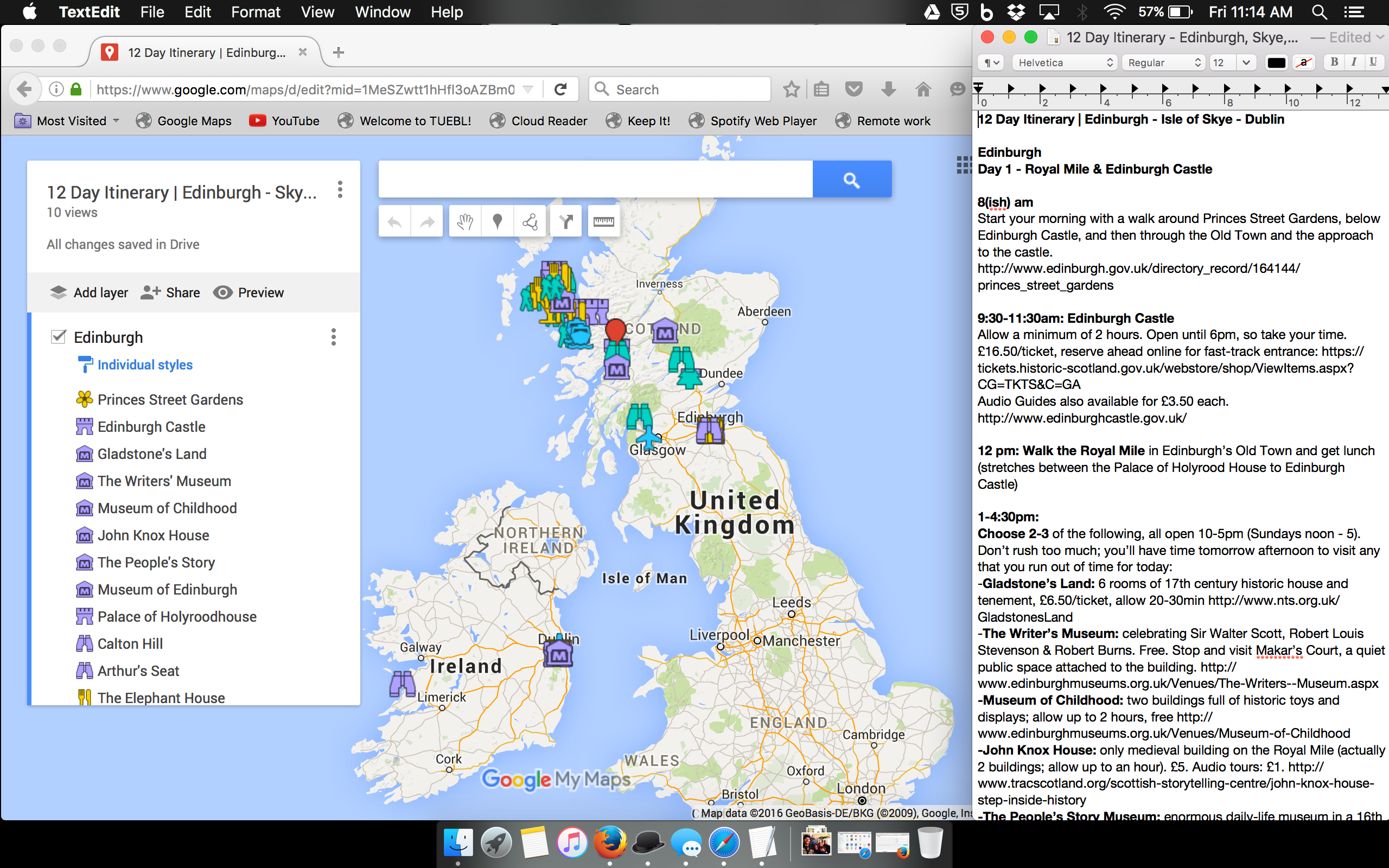
Best for Budgeting: Google Sheets OK, there’s probably a great app out there for this, but I figured I could do just as well with this online, shareable Excel-lite. Since I’m traveling with a friend, getting the numbers down is a must, but of course it’s good practice to do for solo travel as well (despite the cringe factor!) In addition to being free and browser-based so there’s no system incompatibility, a Google Sheets spreadsheet can be shared for tandem-input and real-time collaboration. It’ll also do most of the fancy calculation stuff that you might need; I find I don’t use much more than addition and multiplication, but… it’s easy, flexible, mobile and shareable. Use it. Love it.
Best for Financing: Amazon (Chase) Visa My reasons for choosing the Amazon Visa were simple: easy to get, no annual fees, no foreign transaction fees. There are almost certainly better travel cards out there for collecting points (this has a simple cash back), insurance and other perks, but I wasn’t willing to pay for the card or jump through any hoops. It’s a simple, all-online application; they mail the card within about three weeks, so plan ahead. The limits are notoriously low; get around this by topping it up ahead of your trip, or checking and paying it off regularly. It does take a few days for payments to go through, in my experience, so I’d go with putting a few thousand on it ahead of time… But I’ve been loving the no-foreign-transaction-fee feature! Great for online shopping too.
Coming soon! Travel product recommendations, and an in depth look at using Google Maps for customized itineraries + a no-holds-barred budget!